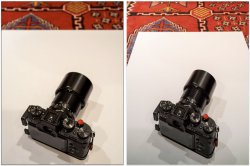rdeloe
Well-known member
I have a puzzle for people who are old hands at view camera movements.
I have noticed that things I could do with a 4x5 view camera using rear standard movements don't work with small digital sensors and the tools that are available. Two examples are controlling convergence of horizontal lines using rear camera swing, and exaggerating the size of foreground objects using rear tilt.
On cameras like the Cambo Actus and the Arca-Swiss F-Universalis, rear camera swing and tilt were removed to make the camera lighter, simpler, more rigid, and less expensive. If that's the closest you've come to a view camera, then my question might not make sense. A tilt-shift adapter approaches that is locked to the tripod from the front side of the adapter gets a bit closer because tilt and swing happen on the camera side.
Full view camera movements on both standards are less common. You're either using a 4x5 or 6x9 view camera that can fit a digital back, or you're using something like my former Toyo VX23D, which had the full range of movements on both standards and was designed for medium format backs. I adapted a VX23D for a GFX 50R, and could go as wide as 35mm with a retrofocus lens.
Long story short, if you have a copy of Leslie's Stroebel's book, View Camera Technique, this is what I'm talking about regarding using swing to correct converging horizontal lines. This is Figure 2-15 from the 7th edition. Even using my VX23D, which has swing on the rear standard, I was unable to do this.

A more common effect is the exaggerated foreground. Tim Parkin calls this "looming" and wrote about it here. Using tilt-shift adapters, my Toyo VX23d (which has rear standard tilt), and my F-Universalis using the technique he describes for cases where the rear standard doesn't tilt, I cannot replicate the "enlarged succulent" type photograph in this post. https://www.onlandscape.co.uk/2013/03/the-art-of-looming/
EDIT: The reason I can't replicate it is because Tim never said he used a tilt-shift adapter in that post! He describes a 20mm equivalent lens. It could be that he used a 4x5. Anyway, bad reading comprehension on my part.
This is my most recent failed attempt, this time using a Fotodiox Tilt ROKR P645 to GFX adapter. On the left is no tilt. On the right is 13 degrees of tilt. I see only minor differences in the shape of the lens, and obviously what's in focus.
So... my first question to the folks on this forum is, can you make photographs that demonstrate rear standard geometry control? I don't mean in a theoretical "Sure, that ought to be possible" sense. I mean can you actually control geometry with rear standard tilt and swing and a digital sensor in ways that are as dramatic as shown in the kinds of diagrams you find in books like Stroebel?
My second question is, if you don't have the equipment to try it, do you at least know what's going on? Why are things that I could do with a 4x5 view camera not possible with a smaller sensor?
I have noticed that things I could do with a 4x5 view camera using rear standard movements don't work with small digital sensors and the tools that are available. Two examples are controlling convergence of horizontal lines using rear camera swing, and exaggerating the size of foreground objects using rear tilt.
On cameras like the Cambo Actus and the Arca-Swiss F-Universalis, rear camera swing and tilt were removed to make the camera lighter, simpler, more rigid, and less expensive. If that's the closest you've come to a view camera, then my question might not make sense. A tilt-shift adapter approaches that is locked to the tripod from the front side of the adapter gets a bit closer because tilt and swing happen on the camera side.
Full view camera movements on both standards are less common. You're either using a 4x5 or 6x9 view camera that can fit a digital back, or you're using something like my former Toyo VX23D, which had the full range of movements on both standards and was designed for medium format backs. I adapted a VX23D for a GFX 50R, and could go as wide as 35mm with a retrofocus lens.
Long story short, if you have a copy of Leslie's Stroebel's book, View Camera Technique, this is what I'm talking about regarding using swing to correct converging horizontal lines. This is Figure 2-15 from the 7th edition. Even using my VX23D, which has swing on the rear standard, I was unable to do this.

A more common effect is the exaggerated foreground. Tim Parkin calls this "looming" and wrote about it here. Using tilt-shift adapters, my Toyo VX23d (which has rear standard tilt), and my F-Universalis using the technique he describes for cases where the rear standard doesn't tilt, I cannot replicate the "enlarged succulent" type photograph in this post. https://www.onlandscape.co.uk/2013/03/the-art-of-looming/
EDIT: The reason I can't replicate it is because Tim never said he used a tilt-shift adapter in that post! He describes a 20mm equivalent lens. It could be that he used a 4x5. Anyway, bad reading comprehension on my part.
This is my most recent failed attempt, this time using a Fotodiox Tilt ROKR P645 to GFX adapter. On the left is no tilt. On the right is 13 degrees of tilt. I see only minor differences in the shape of the lens, and obviously what's in focus.

So... my first question to the folks on this forum is, can you make photographs that demonstrate rear standard geometry control? I don't mean in a theoretical "Sure, that ought to be possible" sense. I mean can you actually control geometry with rear standard tilt and swing and a digital sensor in ways that are as dramatic as shown in the kinds of diagrams you find in books like Stroebel?
My second question is, if you don't have the equipment to try it, do you at least know what's going on? Why are things that I could do with a 4x5 view camera not possible with a smaller sensor?
Last edited: