darr
Well-known member
Just found out about this and using it now as I prefer a darker background with light text for reading on my iPad.
For any Google Chrome users like me that want a dark reader, check this out:

 chrome.google.com
chrome.google.com
Once installed it will put a little icon top right of your browser giving you full controls of how it looks:

And you can also get it for FireFox, Safari and Edge too:
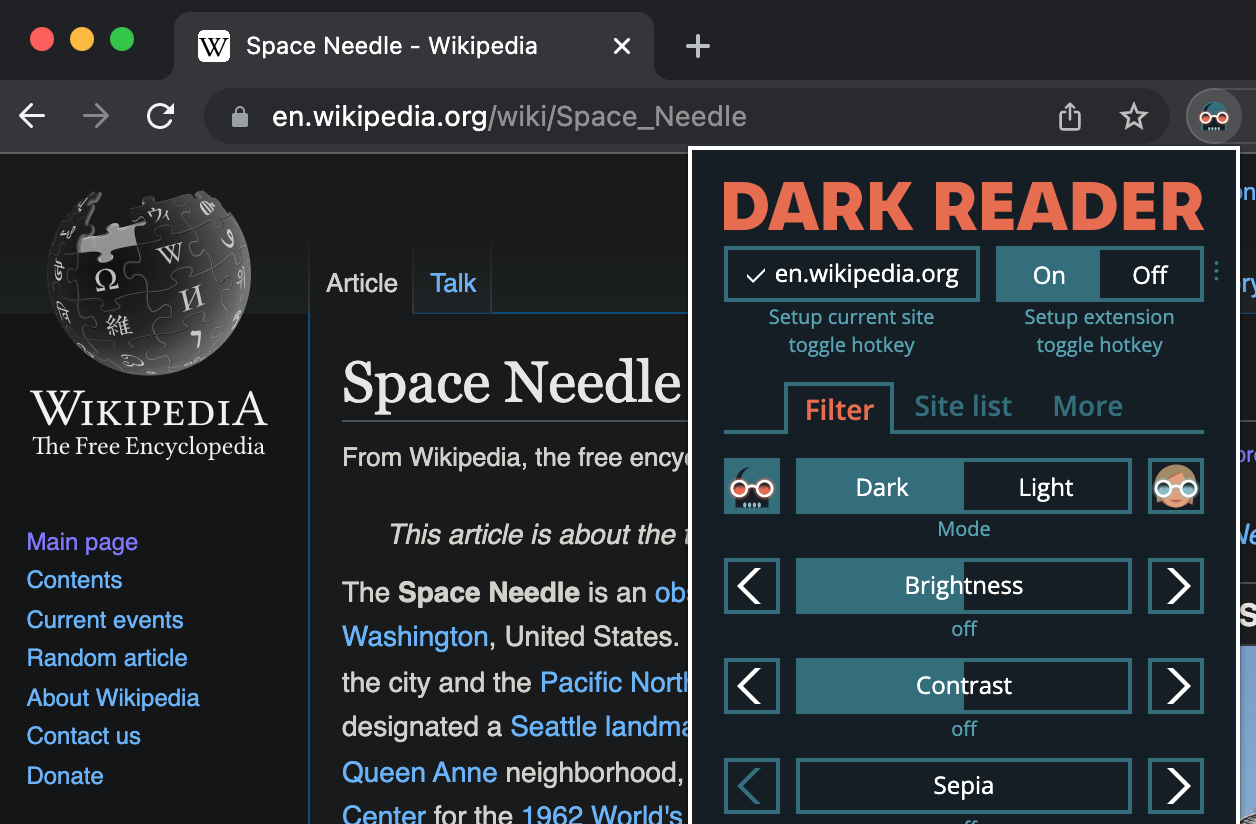
 darkreader.org
darkreader.org

For any Google Chrome users like me that want a dark reader, check this out:
Dark Reader - Chrome Web Store
Dark mode for every website. Take care of your eyes, use dark theme for night and daily browsing.
Once installed it will put a little icon top right of your browser giving you full controls of how it looks:
And you can also get it for FireFox, Safari and Edge too:
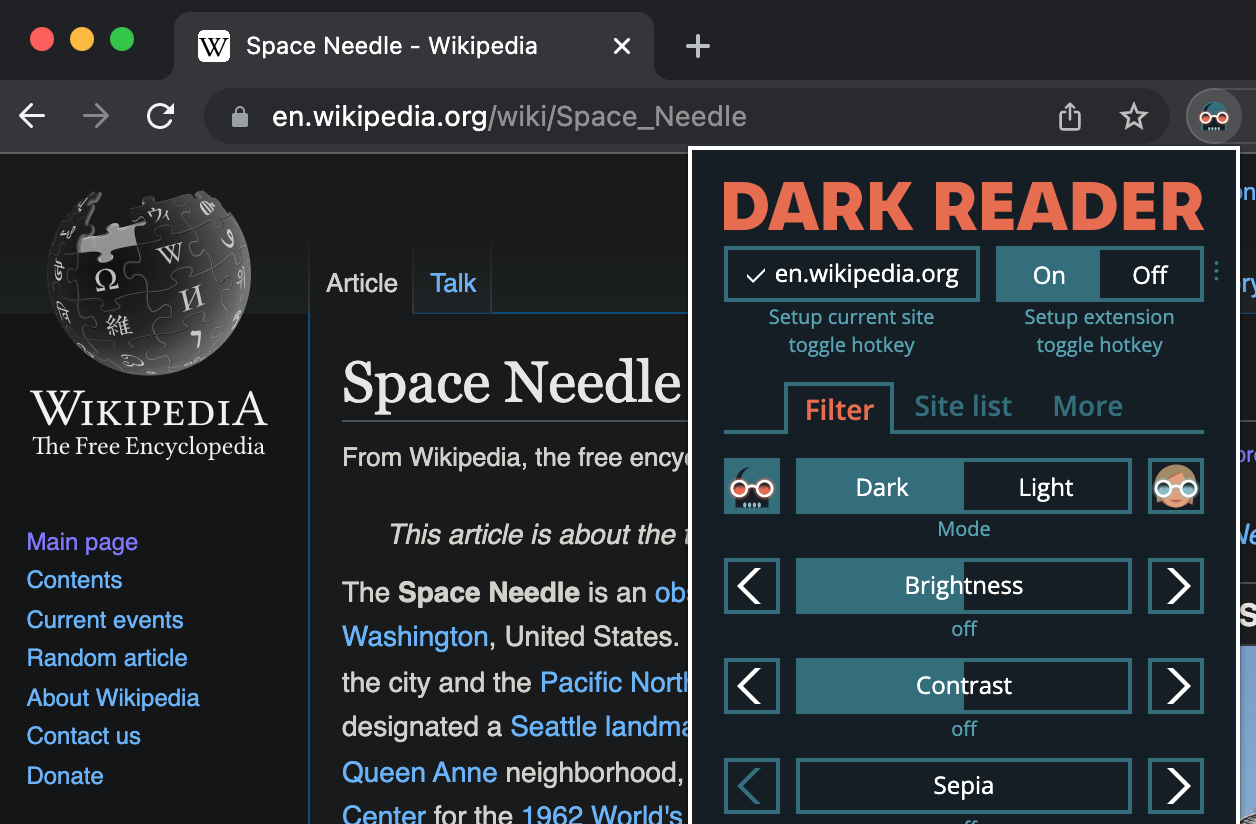
Dark Reader — dark theme for every website
Dark mode for every website. Take care of your eyes, use dark theme for night and daily browsing. For Chrome and Firefox, Edge and Safari.

