malmac
Member
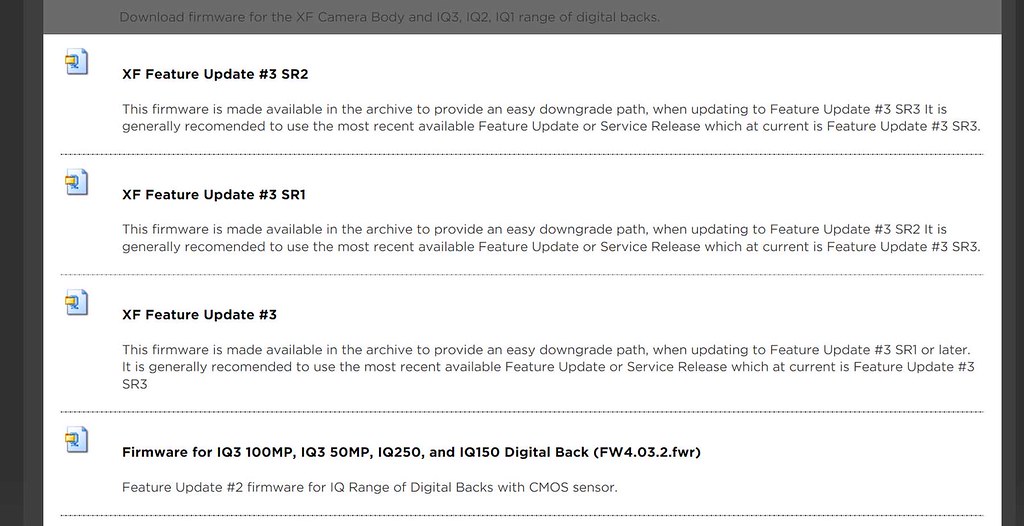
I am having a spot of bother upgrading the firmware on our XF.
Process so far.
Upgraded IQ180 back from 6.07.1 to 7.01.1
That went ahead without problems.
Then I updated the XF from 3.00.41 to update 2 - 2.01.2
I know the numbers seem backwards don't get that.
But it said can't update to feature set 3 until I out in feature set 2 - which I did without problems.
But now my camera will not recognize the firmware update CP3.03.5
My camera just says, "cannot find any valid firmware on card"
Any suggestions?
Thanks
Mal
Last edited:
