The GetDPI Photography Forum
Great to see you here. Join our insightful photographic forum today and start tapping into a huge wealth of photographic knowledge. Completing our simple registration process will allow you to gain access to exclusive content, add your own topics and posts, share your work and connect with other members through your own private inbox! And don’t forget to say hi!
CFVii50c strange artefacts and pattern
- Thread starter usm
- Start date
ErikKaffehr
Well-known member
Hi,So not only CCD sensors, but also most recent CMOS sensors are made of four tiles?
The steppers used for lithography usually have apertures around APS-H size. So, anything larger than APS-H needs to be stitched. The segments are not tiles, but exposed using different masks. So think that the stepper exposes one part of the sensor for all sensor on the wafer, switches to another mask and exposes another part and so on.
Rumor says that Canon used to have a stepper that could expose a 24x36 mm frame in a single exposure, but it was limited to 500 nm designs rules. Canon's sensors used to use 500 nm rules. Go figure!
But, what I had read, Canon now has a fab with 180 nm design rules.
Best regards
Erik
Alkibiades
Well-known member
schneider 35 xl on 50 and 100 MP sensors from Sony dont work at larger movements, even 10 mm is too much.This is 20 mm shift image. I will check the 10 mm and 0 mm tomorrow.
It is simply not working combination.
But I never see such effects on my 50 MP backs from Phase one.
The older hasselblad backs like H3D 22, 39, 50 has some issuess with copal shutters at faster speeds- Hasselblad give me the information to use speeds slowes than 1/15 and indeed all was fine. Maybe you try this on your back but with other lens- not with 35 xl!
usm
Well-known member
What I found out meanwhile:
There is no sensor tiling when using the back turned to the right side (CCW270) even up to 20mm shift.
When turned to the left side (CCW90) I can see the sensor tiling above 15mm shift.
Same when the back is in landscape orientation (CWW0), sensor tiling visible at 20mm.
Regarding the sensor tiling: Movements until 15mm are ok. When rotated CCW270 I think 20mm are ok.
But there are other problems. I think it is the Phocus Software and not the Sensor.
There are, lets say "artefacts" when processing the files in Phocus. When using Capture One the artefacts are gone!
I converted the FFF fees via Phocus to DNG files and changed the exit data with a script to "Hassiblad".
Rise 20mm, rotated CCW270, middle and middle/top.
Left: processed in Capture One
Right: processed in Phocus
There are horizontal blue and vertical yellow stripes (view at 100%) in the Phocus version. Nothing in the C1 version.


These stripes or artefacts are also very strong on the left and right side of the center. Like on the files:
Rise 15mm, rotated CCW270, left and right
Left: from C1
Right: from Phocus


When rotating the back to CCW90 they are even stronger and more yellow instead of blue:

The same file from C1:

My question is: Are these stripes maybe from a not centered lens?
Or is doing Capture One just a better LCC job?
The problem with C1 and Hasselblad files is the lost of the better color from Phocus.
I can provide FFF files if interested?
All images are made with the electronic shutter.
Greetings.
There is no sensor tiling when using the back turned to the right side (CCW270) even up to 20mm shift.
When turned to the left side (CCW90) I can see the sensor tiling above 15mm shift.
Same when the back is in landscape orientation (CWW0), sensor tiling visible at 20mm.
Regarding the sensor tiling: Movements until 15mm are ok. When rotated CCW270 I think 20mm are ok.
But there are other problems. I think it is the Phocus Software and not the Sensor.
There are, lets say "artefacts" when processing the files in Phocus. When using Capture One the artefacts are gone!
I converted the FFF fees via Phocus to DNG files and changed the exit data with a script to "Hassiblad".
Rise 20mm, rotated CCW270, middle and middle/top.
Left: processed in Capture One
Right: processed in Phocus
There are horizontal blue and vertical yellow stripes (view at 100%) in the Phocus version. Nothing in the C1 version.


These stripes or artefacts are also very strong on the left and right side of the center. Like on the files:
Rise 15mm, rotated CCW270, left and right
Left: from C1
Right: from Phocus


When rotating the back to CCW90 they are even stronger and more yellow instead of blue:

The same file from C1:

My question is: Are these stripes maybe from a not centered lens?
Or is doing Capture One just a better LCC job?
The problem with C1 and Hasselblad files is the lost of the better color from Phocus.
I can provide FFF files if interested?
All images are made with the electronic shutter.
Greetings.
usm
Well-known member
Well, I did. First answer was “This issue will be fixed if you enable "remove checkerboard patterns" in the noise filter”
This worked perfectly.
And I applied that on all files with the result that it creates a new pattern on a different file in which the sensor was in landscape orientation.
The answer was that this is a Phocus bug and they’re working on that.
This worked perfectly.
And I applied that on all files with the result that it creates a new pattern on a different file in which the sensor was in landscape orientation.
The answer was that this is a Phocus bug and they’re working on that.
A 2014 test review published by Digitaltransitions, they had similar kind of results with IQ250 orientation affecting to colour cast:What I found out meanwhile:
There is no sensor tiling when using the back turned to the right side (CCW270) even up to 20mm shift.
When turned to the left side (CCW90) I can see the sensor tiling above 15mm shift.
Same when the back is in landscape orientation (CWW0), sensor tiling visible at 20mm.
Regarding the sensor tiling: Movements until 15mm are ok. When rotated CCW270 I think 20mm are ok.
But there are other problems. I think it is the Phocus Software and not the Sensor.
There are, lets say "artefacts" when processing the files in Phocus. When using Capture One the artefacts are gone!
I converted the FFF fees via Phocus to DNG files and changed the exit data with a script to "Hassiblad".
Rise 20mm, rotated CCW270, middle and middle/top.
Left: processed in Capture One
Right: processed in Phocus
There are horizontal blue and vertical yellow stripes (view at 100%) in the Phocus version. Nothing in the C1 version.
View attachment 184882View attachment 184883
These stripes or artefacts are also very strong on the left and right side of the center. Like on the files:
Rise 15mm, rotated CCW270, left and right
Left: from C1
Right: from Phocus
View attachment 184885View attachment 184886
When rotating the back to CCW90 they are even stronger and more yellow instead of blue:
View attachment 184887
The same file from C1:
View attachment 184888
My question is: Are these stripes maybe from a not centered lens?
Or is doing Capture One just a better LCC job?
The problem with C1 and Hasselblad files is the lost of the better color from Phocus.
I can provide FFF files if interested?
All images are made with the electronic shutter.
Greetings.
"Orientation Matters – We found that the orientation of the sensor mattered a lot regarding the color cast produced by any given area of the image circle. At 30mm of rise and 15mm of shift on the 60XL for instance, much better results were found by turning the back either 180 degrees (resulting in the same image but with less severe color cast) or 90 degrees (resulting in a vertical). We did incorporate this fact into our image circle findings below because we did not feel rotating the back mid-stitch was a practical approach, but for some applications this knowledge may come in handy. The effect of color cast is clearly not symetrical."
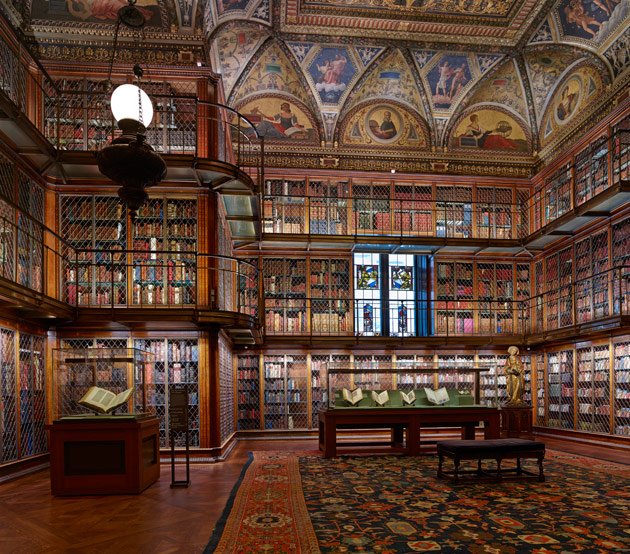
Phase One IQ250 Tech Cam Testing - DT Photo
Tech Camera Users Unite The release of the Phase One IQ250 has excited many tech camera users for a few reasons Live View: Since tech cameras don’t have viewfinders; the IQ250’s fast live view promises much easier focusing and composition. Dynamic Range: The ultra clean shadows and great...
nameBrandon
Well-known member
FWIW, I never had a great experience on the CFV II 50C and the SK 35XL. Shift was really limited to <10mm and even that would required LCC frames. I moved to the Rode 40HR and was much happier in that regard. I think any of the 50MP 33x44 sensors will basically have the same challenges with a lot of those earlier SK lenses.
darr
Well-known member
I think you are correct according to my experiences with CMOS backs and the ALPA SK 28 and 35 lenses. Even though I do not require their use a lot, when I do shoot with them, I never shift and always use their center filters. The files clean up well in Phocus.FWIW, I never had a great experience on the CFV II 50C and the SK 35XL. Shift was really limited to <10mm and even that would required LCC frames. I moved to the Rode 40HR and was much happier in that regard. I think any of the 50MP 33x44 sensors will basically have the same challenges with a lot of those earlier SK lenses.
usm
Well-known member
There is no good or bad 35mm solution for the 33x44 sensor. The Rodenstock HR 35 has a lot of distortion and the SK 35xl has a lot of color shift. Both are more or less shift able until 15mm. I prefer to deal with the color shift witch is easy correctable with LCC.
The 40mm Rodenstock is to long for me.
There are rumors of a Hasselblad shift lens for the x system in the 28/35mm range. But maybe it is just what I am dreaming of.
The 40mm Rodenstock is to long for me.
There are rumors of a Hasselblad shift lens for the x system in the 28/35mm range. But maybe it is just what I am dreaming of.
Alkibiades
Well-known member
not really, 35 HR has distortion- as all retrofocus wide angle lenses has, also the big brother 32 HR.There is no good or bad 35mm solution for the 33x44 sensor. The Rodenstock HR 35 has a lot of distortion and the SK 35xl has a lot of color shift. Both are more or less shift able until 15mm. I prefer to deal with the color shift witch is easy correctable with LCC.
The 40mm Rodenstock is to long for me.
There are rumors of a Hasselblad shift lens for the x system in the 28/35mm range. But maybe it is just what I am dreaming of.
But the 35 hr has still less distortion than every other retrofocus 35 mm from Phaseone, hasselblad, Pentax or Carl Zeiss. In C1 the distortion can be corrected very easy. If this would be a real point nobody would use rodenstock HR lenses- as retrofocus lenses thay have all distortion, more or less.
But 35 xl color cast at 15 mm on 33x44 50MP sensor cant be removed clean, no way. When C1 cant remove the ccast clean it decrease the color color saturation at all. If you like B-W it is not a problem, but if the colors are a point that it is one.
The Rode 35mm has always had a red wavelength issue as well, meaning you need to increase Depth of Focus to help clean it up and sharpen it. With a 50-60mp back you can do this at F11, but when you get to 100mp F8 is a pretty hard limit for best quality on the Rode 35. So it does not perform well at F8 as the red focus has moved forward so far as to be in front of the far plane of focus, and so not sharp. Blue and green are well in focus.
The Schneider 35 XL may be ok if the shutter is not damaged and the Center filter really helps. But again it does not do as well at 100mp.
The 32 Rodenstock was a new design that really cleaned these issues up, though at a huge price increase.
The Schneider 35 XL may be ok if the shutter is not damaged and the Center filter really helps. But again it does not do as well at 100mp.
The 32 Rodenstock was a new design that really cleaned these issues up, though at a huge price increase.








