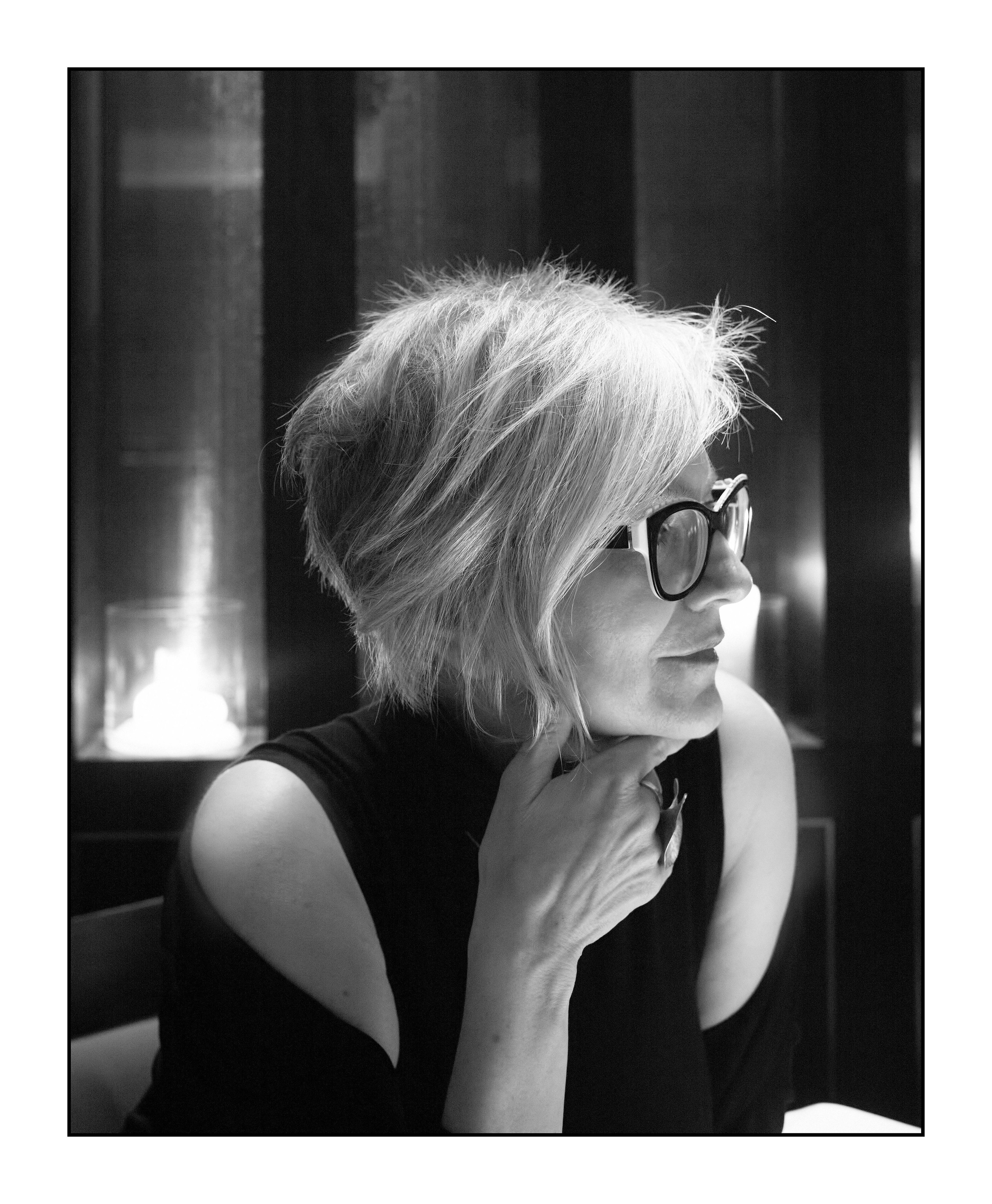The GetDPI Photography Forum
Great to see you here. Join our insightful photographic forum today and start tapping into a huge wealth of photographic knowledge. Completing our simple registration process will allow you to gain access to exclusive content, add your own topics and posts, share your work and connect with other members through your own private inbox! And don’t forget to say hi!
Fun with the Leica M Monochrom
- Thread starter bradhusick
- Start date
pegelli
Well-known member
Echinacea


Both Leica M246M + M-Telyt 200/4 + 18 mm extension tubes
I really wanted to test my M-Telyt on a native brand camera but the M-mount is on a so called OUBIO 16466M ring which is really made to fit on a Visoflex mirror box and has a contraption sticking out that interferes with mounting it directly on a M camera body . After some thinking I mounted two M extension tubes (total 18 mm) so the part sticking out doesn't touch the camera body anymore, but this limits the focus range to about 4 meter. So for "semi-macro" it's OK but no landscapes possible. But since the lens also doesn't have a rangefinder coupling it's use on an M-body is limited anyway, these shots were both framed/focussed with an EVF-2 so I guess I'll use this lens most on my Sony's (with an adapter)
. After some thinking I mounted two M extension tubes (total 18 mm) so the part sticking out doesn't touch the camera body anymore, but this limits the focus range to about 4 meter. So for "semi-macro" it's OK but no landscapes possible. But since the lens also doesn't have a rangefinder coupling it's use on an M-body is limited anyway, these shots were both framed/focussed with an EVF-2 so I guess I'll use this lens most on my Sony's (with an adapter)


Both Leica M246M + M-Telyt 200/4 + 18 mm extension tubes
I really wanted to test my M-Telyt on a native brand camera but the M-mount is on a so called OUBIO 16466M ring which is really made to fit on a Visoflex mirror box and has a contraption sticking out that interferes with mounting it directly on a M camera body
pegelli
Well-known member
Just click on the photo and you'll see a version that fits your screen exactly@lookbook hi mate - enjoy your photographs but it would be easier and more enjoyabel if each one actually was sized to be able to be seen on a 27inch display - having to scroll down to see different parts of a photo doesn't do any photo jutice-
regards Pete
lookbook
Well-known member
Hello Peter,@lookbook hi mate - enjoy your photographs but it would be easier and more enjoyabel if each one actually was sized to be able to be seen on a 27inch display - having to scroll down to see different parts of a photo doesn't do any photo jutice-
regards Pete
It's great that you like my pictures.
Thank you very much for that.
It is difficult to meet every request, so I always publish my photos in the same way,
which otherwise goes down well with the viewers.
I think pegelli has found the best answer for you and I hope,
that you can be satisfied with it.
Best regards and many thanks to Pegelli
Uwe
PeterA
Well-known member
Hi UWE FYI and anyone else who caresHello Peter,
It's great that you like my pictures.
Thank you very much for that.
It is difficult to meet every request, so I always publish my photos in the same way,
which otherwise goes down well with the viewers.
I think pegelli has found the best answer for you and I hope,
that you can be satisfied with it.
Best regards and many thanks to Pegelli
Uwe
for people who post to this forum via link from a web site like Flickr or smugsmug etc the click on the photo suggestion works - for people who post directly to the forum from their computer - there is no click that works ( eg see my photos)
I have discovered that hundreds of photos that I had previously posted to this site no longer appear - because I stopped using a personal web site a year or two ago when COVID lockups sucked the life out of my interest in photography
Anyway thanks for pointing out that in some cases the click on the too large for a 27inch monitor post takes you to an image which does fit.
I hope I did not upset you too much with my observation and no please don't change what works for you and others.
atb
Pete
lookbook
Well-known member
... when we talk about something Peter,Hi UWE FYI and anyone else who cares
for people who post to this forum via link from a web site like Flickr or smugsmug etc the click on the photo suggestion works - for people who post directly to the forum from their computer - there is no click that works ( eg see my photos)
I have discovered that hundreds of photos that I had previously posted to this site no longer appear - because I stopped using a personal web site a year or two ago when COVID lockups sucked the life out of my interest in photography
Anyway thanks for pointing out that in some cases the click on the too large for a 27inch monitor post takes you to an image which does fit.
I hope I did not upset you too much with my observation and no please don't change what works for you and others.
atb
Pete
we do it amicably.
Always write me anything that bothers you with me.
Uwe
PeterA
Well-known member
I'm not bothered at all by anything you have said Uwe- I was just puzzled enough to click on various photographs above and realised the fix that works in some instances doesn't in others and discovered the difference and shared my findings.... when we talk about something Peter,
we do it amicably.
Always write me anything that bothers you with me.
Uwe
It seems to me that it is a site issue that could be addressed I know of no other sites that allow photos to be presented in such large sizes relative to screens...typically they are reduced to fit some standard and if people wish to view full size - -then they click to see...
Best regards
Pete
pegelli
Well-known member
Hi Pete,Hi UWE FYI and anyone else who cares
for people who post to this forum via link from a web site like Flickr or smugsmug etc the click on the photo suggestion works - for people who post directly to the forum from their computer - there is no click that works ( eg see my photos)
I have discovered that hundreds of photos that I had previously posted to this site no longer appear - because I stopped using a personal web site a year or two ago when COVID lockups sucked the life out of my interest in photography
Anyway thanks for pointing out that in some cases the click on the too large for a 27inch monitor post takes you to an image which does fit.
I hope I did not upset you too much with my observation and no please don't change what works for you and others.
atb
Pete
It might be browser dependent but for me in Firefox, Edge as well as Chrome clicking on a picture works to bring up a version that is sized to fit completely in your screen. I tested this with your post #4919 on the previous page (the nighttime shot with the M9M of the young ladies at a bar). It's true that when you post from Flickr/Smugmug it takes you to that site but just clicking works on all photo's for me, also the ones directly uploaded to the site or ones that are not hotlinked.
Another thing you might try is right-clicking on an image and, in my three browsers, this brings up a drop down menu in which "open image in a new tab" is one of the options, selecting that will also bring up the image in a new tab sized to your screen (or smaller in case the uploaded image is smaller)
Hope this helps
PeterA
Well-known member
HI PegelliHi Pete,
It might be browser dependent but for me in Firefox, Edge as well as Chrome clicking on a picture works to bring up a version that is sized to fit completely in your screen. I tested this with your post #4919 on the previous page (the nighttime shot with the M9M of the young ladies at a bar). It's true that when you post from Flickr/Smugmug it takes you to that site but just clicking works on all photo's for me, also the ones directly uploaded to the site or ones that are not hotlinked.
Another thing you might try is right-clicking on an image and, in my three browsers, this brings up a drop down menu in which "open image in a new tab" is one of the options, selecting that will also bring up the image in a new tab sized to your screen (or smaller in case the uploaded image is smaller)
Hope this helps
The mystery just gets more mysterious!
If I click on my image - nothing happens and if I click on the image #4924 Abraham Lincoln nothing happens - I am running chrome as a browser on a mac.
Thanks for your help - the right click open in new tab works but for the Licoln image even in a new tab it is too large to fully display...but works fine for Uwe's images...
anyway enough of this stuff sorry to bother ..
Pete
pegelli
Well-known member
That's really strange Pete, probably something to do with different security or pop-up blocking settings
But here's what I see whn I browse the forum, for instance the Lincoln Image showing too large:

But clicking on the photo brings up this view:

Then clicking anywhere in the black brings me back to the first view.
EDIT: But now the plot thickens, it doesn't work with your "lamp" picture
But here's what I see whn I browse the forum, for instance the Lincoln Image showing too large:

But clicking on the photo brings up this view:

Then clicking anywhere in the black brings me back to the first view.
EDIT: But now the plot thickens, it doesn't work with your "lamp" picture
KeithDM
Well-known member
Even odder - I clicked on it and it responded as expected i.e. resized to match my MacBook Air screen (using Safari).EDIT: But now the plot thickens, it doesn't work with your "lamp" picture
AlanS
Well-known member
Same here on Firefox and M1 Mac mini!But now the plot thickens, it doesn't work with your "lamp" picture