The GetDPI Photography Forum
Great to see you here. Join our insightful photographic forum today and start tapping into a huge wealth of photographic knowledge. Completing our simple registration process will allow you to gain access to exclusive content, add your own topics and posts, share your work and connect with other members through your own private inbox! And don’t forget to say hi!
IPad Discussions
- Thread starter jonoslack
- Start date
GrahamWelland
Subscriber & Workshop Member
This is so cool - my photo kit is somewhere on a truck with Fedex and I cannot wait to try this. I can fill up GBs with shots but I'd be hard pushed to fill 64gb on the road - even with 24mp NEFs or 18mp DNGs uncompressed. 
Apple did deliver my iPad case today though - it's really excellent and works extremely well as a tilted platform for typing etc. :thumbup: Not quite so good if you want to use portrait mode but it works a lot better than I expected as a case & stand.
Apple did deliver my iPad case today though - it's really excellent and works extremely well as a tilted platform for typing etc. :thumbup: Not quite so good if you want to use portrait mode but it works a lot better than I expected as a case & stand.
ustein
Contributing Editor
Terry, thanks a lot.Happy Weekend folks....great news:thumbs::thumbs::thumbs:
If you plug a Compact Flash Reader into the USB camera connector it will read your CF cards !!!! (obviously you need a USB and not a firewire reader) but you don't have to plug your dslr into the iPad.
Uwe
More USB reports.
http://www.tuaw.com/2010/04/23/dear-aunt-tuaw-can-i-use-a-standard-keyboard-or-usb-headset-wit/
"TUAW just received a tip from reader Jonathan, who is playing with his new Camera Connection kit. He tells us he was able to successfully connect a USB keyboard and type directly on his iPad. He also reports that the kit allows users to import photos directly from their iPhones, as was expected and specified.
It's also worth noting that Glenn Fleischman at TidBITS has just reported that a standard USB audio headset works for output and input to the iPad via the Camera Connection Kit; he was able to use the Skype app for a call via this setup, with excellent quality."
http://www.tuaw.com/2010/04/23/dear-aunt-tuaw-can-i-use-a-standard-keyboard-or-usb-headset-wit/
"TUAW just received a tip from reader Jonathan, who is playing with his new Camera Connection kit. He tells us he was able to successfully connect a USB keyboard and type directly on his iPad. He also reports that the kit allows users to import photos directly from their iPhones, as was expected and specified.
It's also worth noting that Glenn Fleischman at TidBITS has just reported that a standard USB audio headset works for output and input to the iPad via the Camera Connection Kit; he was able to use the Skype app for a call via this setup, with excellent quality."
Terry
New member
There have been a few reports of an error using a CF card reader that the device sucks too much power. I hit that twice last night after I posted. It happened with one reader but the reader still did the task (deleting a file after import, one import). I will keep playing but I don't think it is a problem.
So a powered USB hub as an intermediate step between the reader and the iPad?There have been a few reports of an error using a CF card reader that the device sucks too much power. I hit that twice last night after I posted. It happened with one reader but the reader still did the task (deleting a file after import, one import). I will keep playing but I don't think it is a problem.
Bob
Terry
New member
I'm not going to bother to go the powered route. I was able to do multiple CF card downloads. I will play around with CF cards more this weekend but certain readers may zap more power.So a powered USB hub as an intermediate step between the reader and the iPad?
Bob
Would be nice to keep it simple and clean.I'm not going to bother to go the powered route. I was able to do multiple CF card downloads. I will play around with CF cards more this weekend but certain readers may zap more power.
Bob
Terry
New member
OK a little bit more clarification of what you are seeing when you import. I took these to answer a question over at DPReview.
I took my G1 and set it to RAW + jpeg and the jpeg set to B&W
This is a screen capture of the import screen. You can see last three shots say RAW + jpeg.
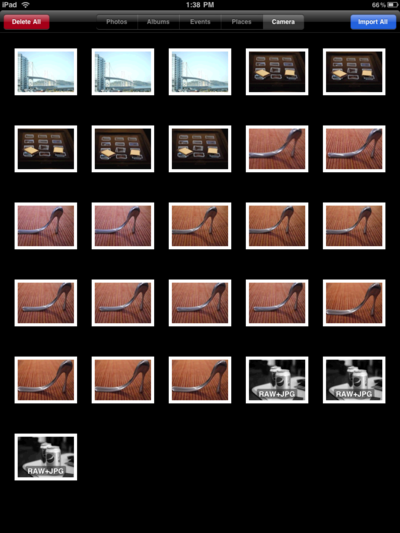
Then I went to RAW only but left it set to B&W
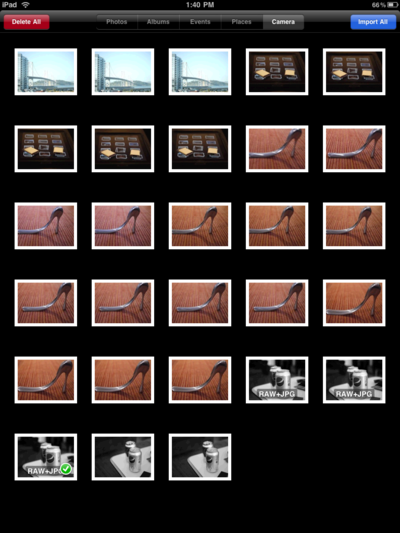
When you then input and go the the picture viewer here is what you get in each instance.
RAW + jpeg

RAW only

So bottom line you are looking at the embedded jpeg in the file. The good news for me is the embedded jpeg in the Panasonic cameras seems pretty good so no issues with some quick edits and email the file out....below is from an embedded jpeg.

I took my G1 and set it to RAW + jpeg and the jpeg set to B&W
This is a screen capture of the import screen. You can see last three shots say RAW + jpeg.
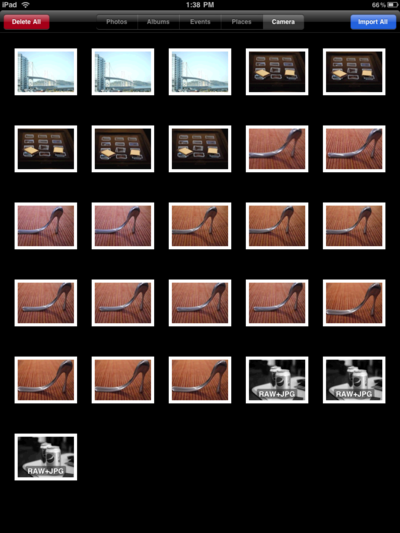
Then I went to RAW only but left it set to B&W
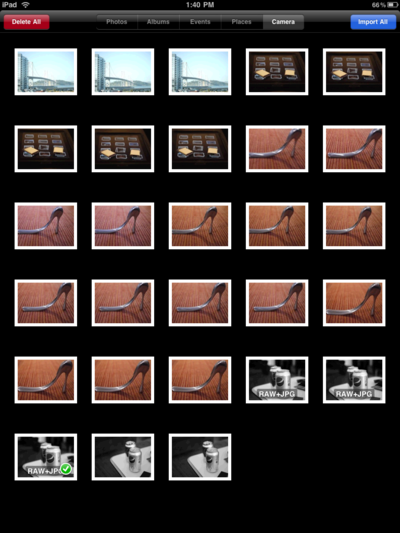
When you then input and go the the picture viewer here is what you get in each instance.
RAW + jpeg

RAW only

So bottom line you are looking at the embedded jpeg in the file. The good news for me is the embedded jpeg in the Panasonic cameras seems pretty good so no issues with some quick edits and email the file out....below is from an embedded jpeg.

According to Avatron (Air Sharing) Apple won't allow them access to the photo directory. Jailbreak may be the only solution for uploading image files.
http://www.avatron.com/support/read.php?39,9857
http://www.avatron.com/support/read.php?39,9857
Terry
New member
Actually,
This statement by the developer struck a nerve for me....but not the way you think.
The frustrating thing is that our app could actually read and write those files if we just allowed it... it's not technically challenging; it's just forbidden by Apple's license agreement.
When I thought about it a bit, in some respects, I'm happy that they restrict what files (or how many files) apps can touch. I'm sure I would not want some strange app that I am just testing to have free reign on my files for security.
I think you can very easily get files to a spot you want them. I don't use Bridge but there may be something I didn't find but in LR you simply have the files put into whatever folder you want on import. So you don't lose file management.
This statement by the developer struck a nerve for me....but not the way you think.
The frustrating thing is that our app could actually read and write those files if we just allowed it... it's not technically challenging; it's just forbidden by Apple's license agreement.
When I thought about it a bit, in some respects, I'm happy that they restrict what files (or how many files) apps can touch. I'm sure I would not want some strange app that I am just testing to have free reign on my files for security.
I think you can very easily get files to a spot you want them. I don't use Bridge but there may be something I didn't find but in LR you simply have the files put into whatever folder you want on import. So you don't lose file management.
GrahamWelland
Subscriber & Workshop Member
In the case of the Air Share issue I think you're all taking it further than the original developer meant. His frustration was that they aren't permitted to upload multiple images to Photo and it has to be done one at a time. Technically they could move the files into Photo's file store/dirs but Apple won't allow it. This is Apple protecting the user experience of their own apps in a big brother kind of way. I've heard of similar issues with apps being prohibited by the Apple store because they emulated the finger zoom/scrunch that Photo provides - this is an Apple app only capability.
Now I would agree that giving foreign apps free reign outside of a users directory is a bad thing, but why not with your own data? I don't have those worries with applications I buy and use on my Mac so why should my iPhone/iPad be any different?
Now I would agree that giving foreign apps free reign outside of a users directory is a bad thing, but why not with your own data? I don't have those worries with applications I buy and use on my Mac so why should my iPhone/iPad be any different?
jonoslack
Active member
Well, the whole point of these devices is that they ARE different - and are meant to be. If you start using the 'why should it be different', then you are one step along the route of turning the ipad into a standard tablet PC.Now I would agree that giving foreign apps free reign outside of a users directory is a bad thing, but why not with your own data? I don't have those worries with applications I buy and use on my Mac so why should my iPhone/iPad be any different?
However - I certainly take Marc/Uwe's point that it would be good to be able to move a batch of photos off the ipad on to a remote storage when on a trip.
I'm not convinced that you can't do this using AirShare HD, and when I get my iPad back I'll give it a serious go! (later this evening).
all the best
