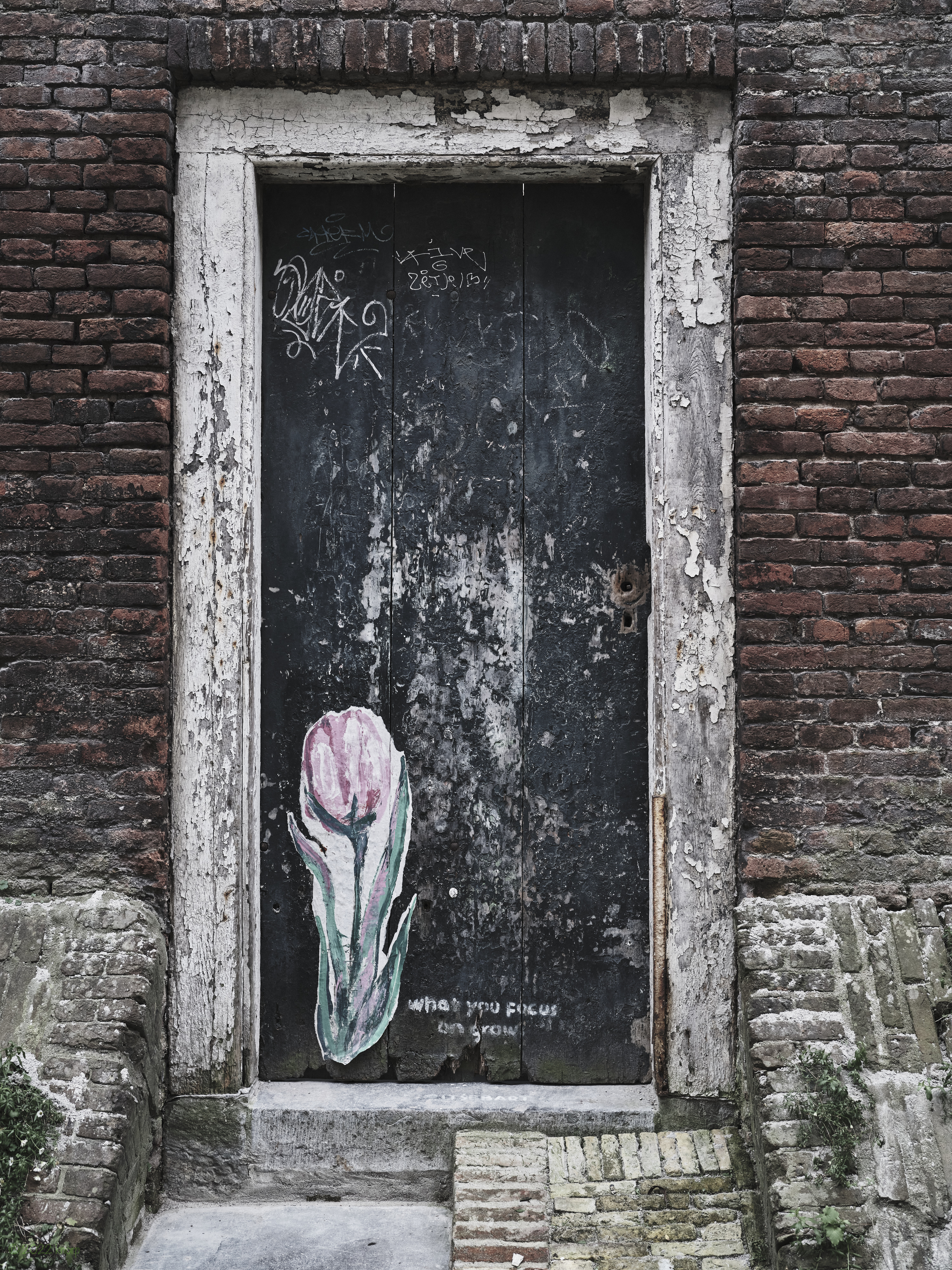The GetDPI Photography Forum
Great to see you here. Join our insightful photographic forum today and start tapping into a huge wealth of photographic knowledge. Completing our simple registration process will allow you to gain access to exclusive content, add your own topics and posts, share your work and connect with other members through your own private inbox! And don’t forget to say hi!
Mount Fuji Active … 📸
- Thread starter Knorp
- Start date
pegelli
Well-known member
Now that you gave the answer, I should have noticed the slanting building top in the first which is straight in the second, but I didn'tNot quite, but It's actually pretty simple.
The first image is as it came out of the camera (vertically shifted with the lens) and the second one is the same image but now horizontally software keystone corrected (auto mode). And hence the crop (points for Pieter).
Anyway, just showing how well IMO keystone correction works (in COP).
Knorp
Well-known member
Hi there Alan,Hi Bart, looking at the excellent correction in these two shots I am presuming you have applied some sort of s/w correction? What are you using if you don't mind me asking? Really like both shots btw
actually the correction is mainly done by shifting the lens.
As most of my 'shifted' shots are hand-held and finding levelling a UWA lens quite difficult I apply a little keystone correction in post using Capture One Pro.
Kind regards.
An 'unprocessed' JPEG SooC ...

pegelli
Well-known member
I think letting squatters in is just a different form of "gentrification"squatters place ...